Frequently asked questions
Click on a question to reveal the answer.
Redirect issue on smartphone with default browser
The issue:
After completing consent with a bank, the redirect URL sends the user back to the Consent Wizard.
An error page is shown where it states: ‘session expired’
This issue occurs because the default browser set on the phone is not equal to the browser used to start the Consent Wizard. The redirect URL from the bank always points to the default browser that was set in the phone.
Solution:
This issue can be resolved in one of two scenarios.
The first scenario would be to start a new Consent Wizard session in the default browser that was set in the phone. This will ensure that the session is started in the same browser that the redirect URL from the bank will point at.
The second scenario is to change the default browser in the phone to point to the browser that is commonly used to start the Consent Wizard.
For example, if the Chrome browser is used to start a session, the default browser in the phone should also be set to Chrome.
In order to change the default browser on the phone, please find the corresponding OS and follow the steps:
Android
- Open the Settings app on Android.
- Tap "Apps."
a.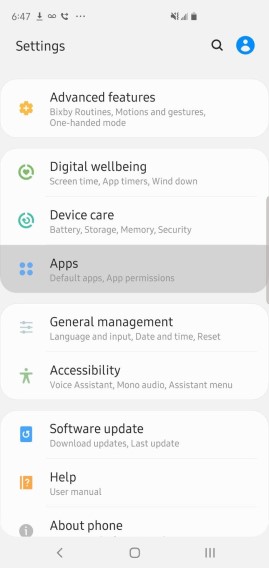
- Tap the three dots at the upper-right corner of the screen and, in the drop-down menu, tap "Default apps."
a.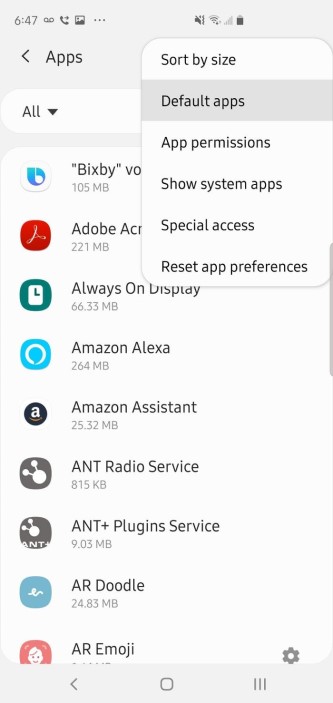
- Tap "Browser app."
a.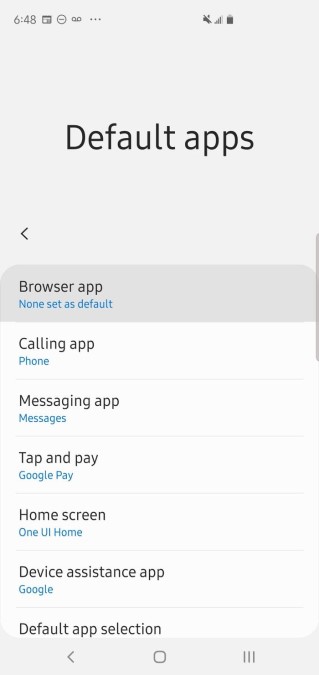
- On the Browser app page, tap "Chrome" to set it as the default web browser or choose a different browser to set as default.
iOS

- Go to Settings and scroll until the third-party app is found.
- Tap the app, then tap Default Browser App.
- Select a web browser to set it as the default. A checkmark should appear next to the browser to confirm it's the default.
To remove the web browser app as the default, repeat steps 1-3. When a web browser app is removed, the iPhone will automatically set another web browser app as the default. For example, if a third-party web browser app is removed, iPhone will set Safari as the default until it is changed.
Windows
Windows 10 Mobile operating system lacks the feature that allows changing the default browser on the phone.
It is recommended to use the current default browser on the phone to start a new Consent Wizard session.
Details
What options are available to users after adding a consent?
After completing the final step in giving consent, the user is automatically returned to the Consent Wizard site where they will see the added consent.
From this page they will be able to delete the consent, add new consents (for other accounts for example or accounts with other banks), return to the previous site or click the finish button.
Details
Can a collection be finalized with some IBANs having consents and some not?
Yes, if some IBANs are expired for example, the user is still able to click the finish button if there is at least 1 valid consent present.
Details
Can an user give consent for 1 IBAN, return to the wizard a day later in the same collection and give consent for a second account?
Yes, it is possible to only give consent for 1 account/IBAN and return at a later time to give consent for the 2nd account/IBAN.
The first consent will remain saved in the Consent Collection.
Details
How long is a consent valid? Does it vary per bank?
The consent is valid for 90 days. After 90 days it automatically expires and the customer can use the ‘Renew' consent button in our Consent Wizard.
This is the same for all banks and can’t be changed as it is regulated by the banks themselves.
Details
Can a collection be modified after an user has clicked the finish button in the wizard?
Yes after clicking the finish button and the return URL is called, the user can return to the Consent Collection and modify the consents.
This is a GDPR necessity that users will always be able to delete their consent at any time they wish before the consent expires after 90 days automatically.
Details
Is there a retry or callback if the specified return url in generateConsentWizardUrl is not reachable during final step?
The returnUrl is called from the user’s web browser using a redirect. If the Url is unavailable, the user will see an error page and will have the option to refresh the page to call the Url again.
Details
Is there multi language support for the Consent Wizard?
We are working on adding multi language support in our wizard. However at this moment the wizard is only available in Dutch.
Details
What is the recommended way to determine if a collection is finished in the event the callback is lost?
The only reliable way to check if the user has finished granting consents in their collection is using the callback mechanism with the returnUrl.
Receiving the callback means that the user has stated that he has finished adding all of his consents.
Polling the consentInfo endpoint will only inform you of the number of consents in that collection.
This does not mean that the user has finished adding all of his consents to the collection, and relying on the consentInfo endpoint to determine if the user is finished may result in you calling the LinX services prematurely with only part of the consents provided by the user.
Details
What does the "Invalid transaction history period given" error mean and how can it be resolved?
The full transaction history is only available within the first 24 hours after a consent was given.
After the 24 hours, only the most recent last 90 days of transaction history can be downloaded.
If you wish to retrieve history longer than 90 days, the consent should be renewed so that you will able to download the history within 24 hours after the consent was given.
Details
How do we need to configure the return URL for our users?
The return URL needs to be accessible for the user, as we use HTTP redirect to send the user to your return URL. The return URL should only work with HTTP GET.
Because the return URL is called by the user’s web browser, you can use any number of authentication methods involving cookies if the user is already authenticated in your website.
Alternatively you can add URL parameters to the return URL you provide to identify the returning user.
Details
How do we retrieve or refresh the most recent transactions regularly?
We do not recommend retrieving all transactions every hour.
Banks have a maximum of 4 per day; after this you will get an error.
Every time a download is made of the “bank data”, it remains in our cache for 15 minutes.
The “Force Refresh” is then already done by our software, and is therefore no longer explicitly supported for end customers.
Details
Is there an app version of the Consent Wizard?
The Consent Wizard is a web based application only.
It can be accessed through a web browser on a desktop, tablet or smartphone.
The site has been tested on all popular browsers (i.e. Chrome, Firefox, Safari, Internet Explorer) including the native web browsers typically found on iOS and Android smartphones.