Frequently Asked Questions
1. Redirect Issue on Smartphone with Default Browser
Problem: After completing consent with a bank, users may be redirected to the Consent Wizard and see an error page stating ‘session expired’. This happens when the default browser on the phone differs from the browser used to start the Consent Wizard. The redirect URL always points to the default browser set on the phone.
Solution: There are two ways to address this issue:
-
Start a New Consent Wizard Session in the Default Browser:
- Initiate a new Consent Wizard session using the default browser currently set on your phone. This ensures the session aligns with the browser specified by the redirect URL.
-
Change the Default Browser on Your Phone:
- Update the default browser on your phone to match the browser used to start the Consent Wizard. For example, if you started the session in Chrome, set Chrome as your default browser.
For Android:
- Open the Settings app on Android.
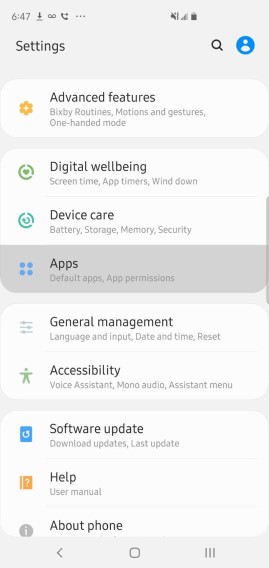
- Tap "Apps."
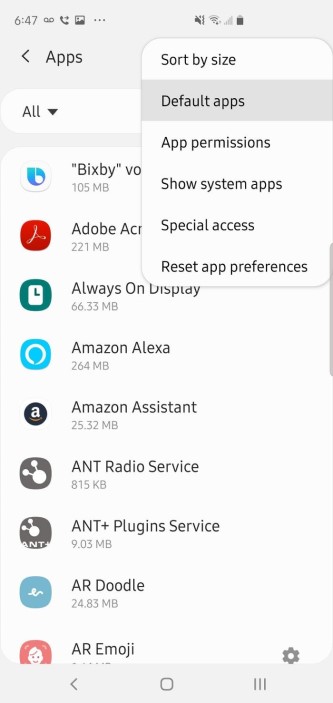
- Tap the three dots in the upper-right corner, then select "Default apps" from the dropdown menu.
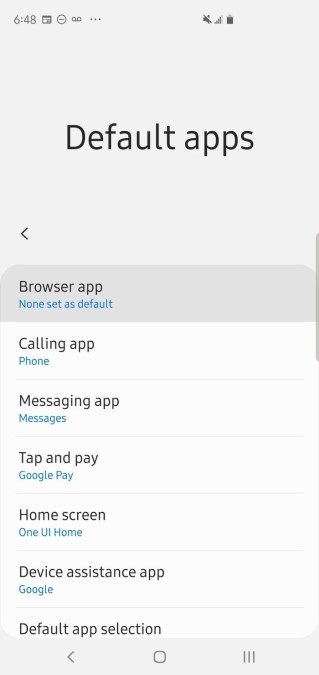
- Tap "Browser app."
- On the Browser app page, select Chrome or another browser to set it as the default.
For iOS:
Open Settings and scroll to find the third-party browser app.

Tap the app, then select "Default Browser App." Choose your preferred browser from the list. A checkmark will appear next to the selected browser to confirm it as the default.
Windows 10 Mobile does not support changing the default browser. Use the current default browser to start a new Consent Wizard session.
2. What Options Are Available to Users After Adding a Consent?
After completing consent, users are automatically returned to the Consent Wizard site. From this page, they can:
- Delete the consent.
- Add new consents (e.g., for other accounts or banks).
- Return to the previous site.
- Click the finish button.
3. Can a Collection Be Finalized with Some IBANs Having Consents and Some Not?
Yes, it is possible to finalize a collection even if some IBANs are expired, as long as there is at least one valid consent present.
4. Can a User Give Consent for One IBAN and Return Later to Give Consent for a Second Account?
Yes, users can give consent for one account/IBAN and later return to give consent for a second account/IBAN. The initial consent will remain saved in the Consent Collection.
5. How Long Is a Consent Valid? Does It Vary Per Bank?
A consent is valid for 180 days. After 180 days, it automatically expires. Customers can use the ‘Renew' consent button in the Consent Wizard to renew it. This duration is consistent across all banks as it is regulated by the banks themselves.
6. Can a Collection Be Modified After a User Has Clicked the Finish Button?
Yes, users can modify their consents after clicking the finish button and once the return URL is called. This is required by GDPR, allowing users to delete their consent at any time before it expires after 180 days.
7. Is There a Retry or Callback If the Specified Return URL in generateConsentWizardUrl Is Not Reachable During the Final Step?
If the return URL is unavailable, the user will see an error page and can refresh the page to retry the URL call.
8. Is There Multi-Language Support for the Consent Wizard?
Currently, the Consent Wizard is only available in Dutch. We are working on adding multi-language support.
9. What Is the Recommended Way to Determine if a Collection Is Finished If the Callback Is Lost?
The most reliable way to determine if a user has finished granting consents is through the callback mechanism with the return URL. A callback indicates that the user has completed adding all consents. Polling the consentInfo endpoint only shows the number of consents in the collection and does not confirm that all consents have been added.
10. What Does the "Invalid Transaction History Period Given" Error Mean and How Can It Be Resolved?
The full transaction history is available only within the first 24 hours after consent is given. After 24 hours, you can only download the most recent 90 days of transaction history. To retrieve history beyond 90 days, the consent must be renewed to download history within 24 hours of giving consent.
11. How Should the Return URL Be Configured for Users?
The return URL must be accessible and should only handle HTTP GET requests. Since the return URL is called by the user’s web browser, you can use cookies or URL parameters to identify the returning user if needed.
12. How Should We Retrieve or Refresh the Most Recent Transactions Regularly?
Retrieving all transactions every hour is not recommended as banks have a limit of 4 requests per day. Each “bank data” download is cached for 15 minutes, and “Force Refresh” is managed by our software, so explicit support for end customers to force a refresh is not provided.
13. Is There an App Version of the Consent Wizard?
The Consent Wizard is a web-based application accessible through a web browser on desktops, tablets, or smartphones. It has been tested on all major browsers (e.g., Chrome, Firefox, Safari, Internet Explorer) and native browsers on iOS and Android smartphones.